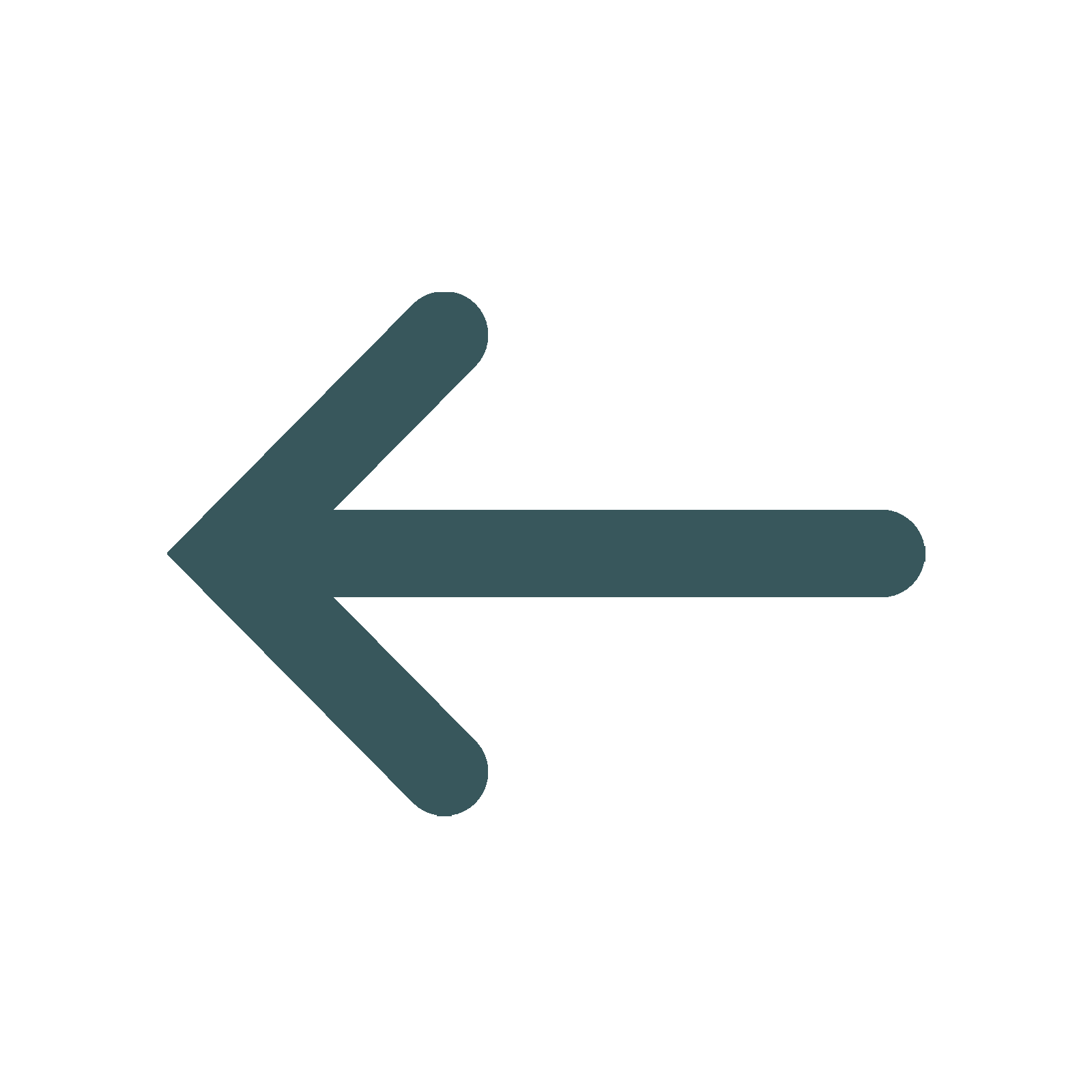Content
YouTube is an online video hosting service that makes it easy to share and watch online videos.
The platform at heart focused towards its own users to generate their content thus being a, for
users by users. While this is the main idea behind YouTube, it does not stop corporation to express
themselves such as Hollywood movies trailers and music videos.
Created in 2005, YouTube is now one
of the most popular websites on the internet with around 100 hours of videos being uploaded daily
and 6 billion hours of videos being watch every month. There are no specific subject associated
with YouTube so users can upload on whatever subject they want from tutorials, animal videos or
music thus explaining the vast variety of content.
(gcfglobal, 2020)
Navigation
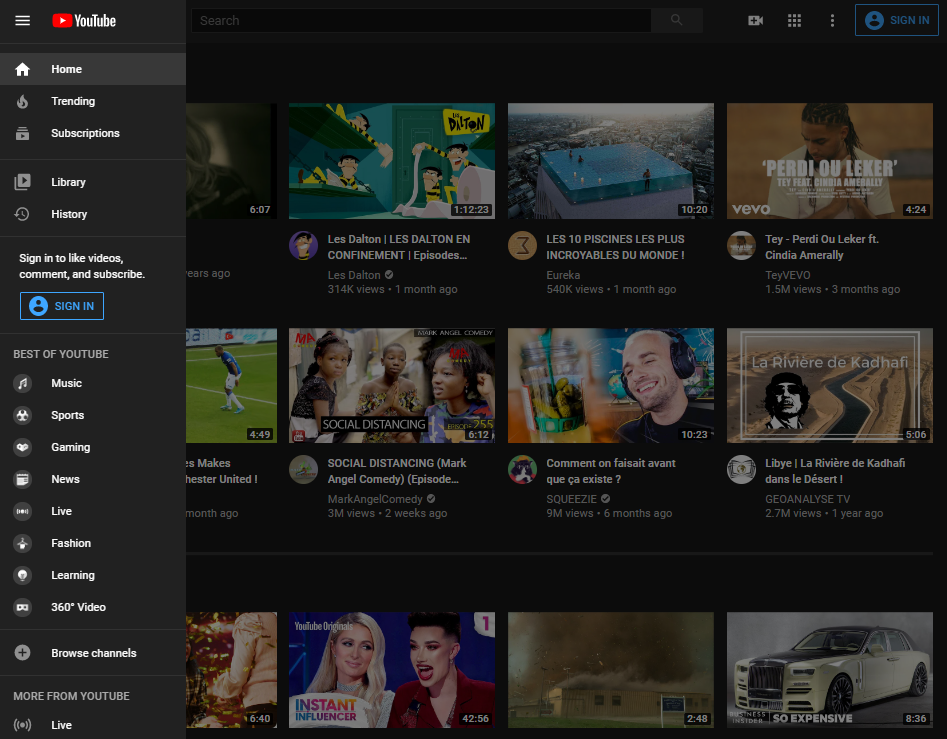
YouTube navigation is quite simple yet interesting as it allows an easy flow to navigate around the website. It has an expandable side menu on the left with navigation to your home page, trending videos, your subscription as well as your history and best videos from various categories such as Music, Sports and Gaming. They all have a corresponding icon to the navigation for eye candy. Not to mention the traditional yet convenient search bar which offers suggestion as you type in it.
Layout
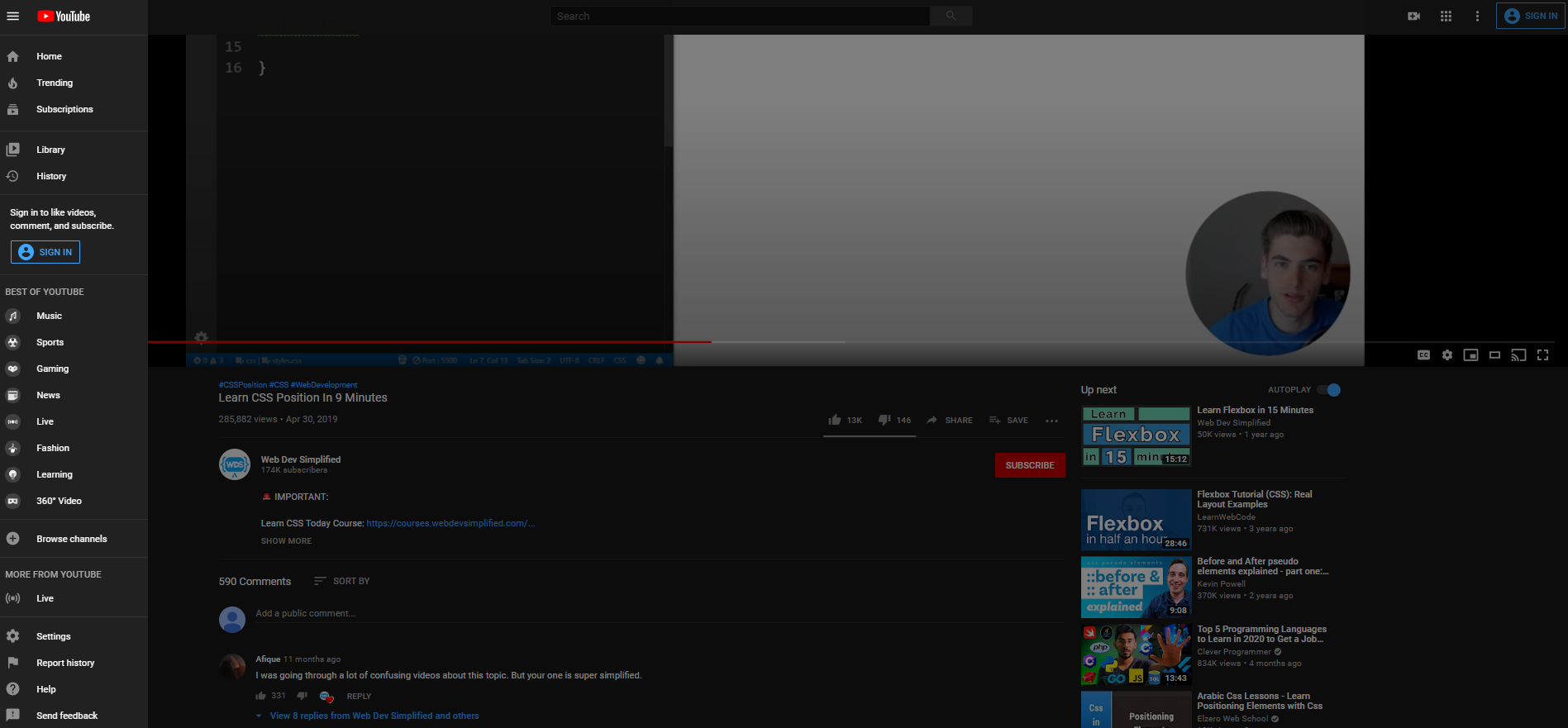
The video page layout keeps the same element as the home page with the side menu on the left as well as the search
bar and buttons on the top right. The latter helps with consistency. The video layout itself is plain and simple with
the video starting the layout with its description and statistic just below it followed by user written comments. Just
on the right there are video suggestions which helps users to find common/related videos to the one you are currently watching.
The layout also includes ad banners as well as in video ads that can be skipped but overall the overlay
is kept minimalistic and it deliver its job as intended.
Behaviour
YouTube has some interesting behavior for once as stated above the search bar returns suggestions as you type in. Secondly, besides
the thumbnail and title; hovering over a video plays a preview which is very neat.
This helps to prevent users from having to click on each video
to know what kind of content it contains. Furthermore , they implemented tooltips on the buttons to reveal what they are meant for useful for
new users who are just starting out.
Lastly, he drop down menu for the setting is slightly transparent this adds to the neat design and shows that
YouTube pays attention to details.
Web technologies
HTML table:
Web Technology |
Short Description |
|---|---|
Client sided JavaScript Only (no server sided) |
JavaScript is a lightweight, object-oriented, cross-platform scripting language, often used within web pages. |
External, Embedded and Inline CSS |
Embedded Cascading Style Sheets define a set of style rules in a "style" element within a web page. |
HTML5 Markup Language |
HTML5 is the fifth revision of the HTML standard. |
UTF-8 Character Encoding |
UTF-8 (8-bit Unicode Transformation Format) is a variable-length character encoding for Unicode, which is backwards compatible with ASCII. |
Image File Formats |
SVG ONLY (Scalable Vector Graphics) is an XML-based vector image format. |
Structured Data Formats |
Twitter Cards enables automatic attachment of photos, videos and media elements to twitter.com |
Gzip Compression |
Gzip (GNU zip) is a file compression algorithm. |
Session Cookies |
Session cookies are temporary cookies, which are deleted when the user closes the browser. |
IPv6 |
The Internet Protocol version 6 (IPv6) provides amongst others a vastly larger address space than the preceding version 4. |
(W3Techs, 2020)
Overall functionality
The overall functionality is impressive everything works flawlessly. There is a dark mode available to set in the drop-down setting menu for eye comfort. The side menu is expandable and smooth with its animation. The 2-core function being watching and uploading a video work as intended. Other features such as live streaming and previews works perfectly. Video suggestion are accurate and personalized to your account. You have your own channel page where you can manage your videos such as editing its description. The trending page in some way allows you to connect with the world by seeing what everyone else is watching around the world. On the subscription page you get to see your favorite content creator with notification whenever they go live or upload a video.
User experience
The user experience is great. One reason why YouTube is so popular is due to the sheer number of broad contents you
can find. It is estimated that on average 100hours of video are uploaded to YouTube every minute. The trending page in
some way allows you to connect with the world by seeing what everyone else is watching around the world. On the
subscription page you get to see your favorite content creator with notification whenever they go live or upload a video.
While it has advertisement they can be skipped if you are not interested in continuing to watch the ad.
With all the benefit above you would not expect YouTube to be a FREE video hosting service.
(Moreau, 2020)